To generate a Certificate Signing Request (CSR), a key pair must be created for the server. These two items are a public key and a private key pair and cannot be separated. Like all key pairs the private key once created will remain on the system where the CSR is made. The CSR public key is what you will submit to a Certificate Authority (CA) to get the public key signed.
To generate a CSR for Juniper perform the following.
Step 1: Generating your CSR:
- In the admin console, choose System > Configuration > Certificates > Device Certificates.
- Click New CSR.

- Under New Certificate Signing Request specify the required information:
- Common Name: The fully-qualified domain name, or URL, you’re securing. for example “www.domain.com”. If you are requesting a Wildcard certificate, add an asterisk (*) to the left of the common name where you want the wildcard, for example *.domain.com.
- Organization Name: If the company or department has an &, @, or any other symbol using the shift key in its name, the symbol must be spelled out or omitted, in order to enroll. Example: XY & Z Corporation would be XYZ Corporation or XY and Z Corporation.
- Organizational Unit: The Organizational Unit (OU) field is the name of the department or organization unit making the request. To skip the OU field, press Enter on the keyboard.
- Locality or City: The Locality field is the city or town name, for example: Boston. Do not abbreviate. For example: Saint Louis, not St. Louis
- State or Province: Spell out the state completely; do not abbreviate the state or province name, for example: Massachusetts
- Country Name: Use the two-letter code without punctuation for country, for example: US or CA.
- Select 2048-bit.
- Click Create CSR.
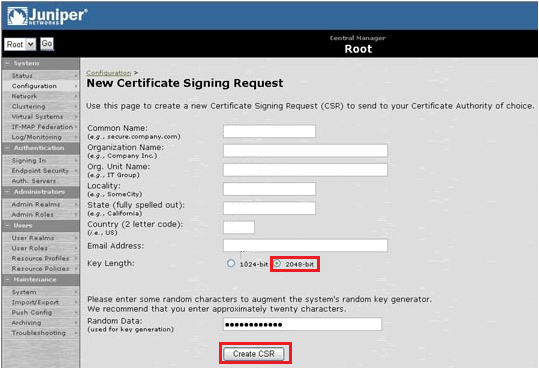
- On the next page you will see that your CSR request has been created. Under Step 1 copy and paste its entire contents into the CA enrollment portal when prompted.

If you are unable to use these instructions for your server, Acmetek recommends that you contact either the vendor of your software or the hosting organization that supports it.
Juniper Support
For more information refer to Juniper
If this article is helpful, please share it.



