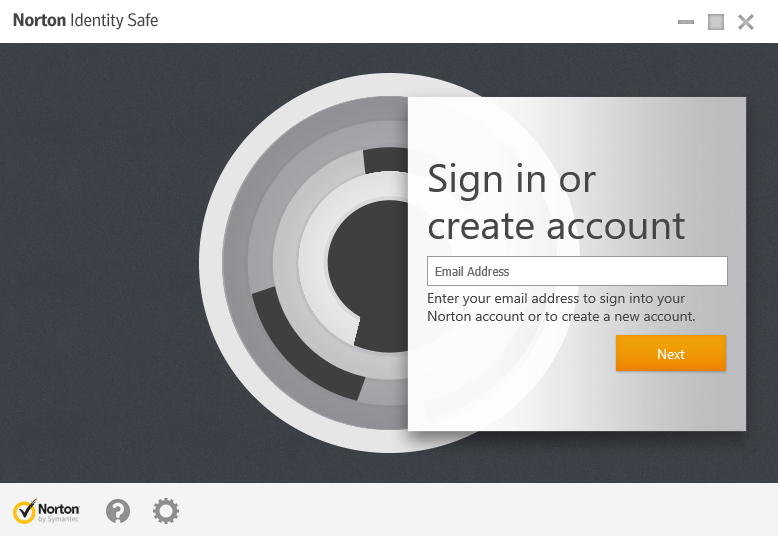The Seal-In-Search service is offered to all Symantec SSL customers with a purchase of any Symantec SSL certificate or separately with the Purchase of Symantec Safe Site.
The Seal-In-Search service is offered to all Symantec SSL customers with a purchase of any Symantec SSL certificate or separately with the Purchase of Symantec Safe Site.
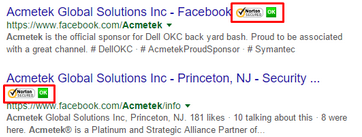 The Seal-In-Search functionality is automatically turned on once a Symantec SSL certificate or the Symantec Safe Site is issued, but customers must have the appropriate software client (plug-in) installed in their web browser (Internet Explorer version 6-11, and current versions of Chrome). Their search results using Google, Microsoft Bing and Yahoo will automatically show which sites are protected by Symantec with the Norton Secured Seal displaying in the search results.
The Seal-In-Search functionality is automatically turned on once a Symantec SSL certificate or the Symantec Safe Site is issued, but customers must have the appropriate software client (plug-in) installed in their web browser (Internet Explorer version 6-11, and current versions of Chrome). Their search results using Google, Microsoft Bing and Yahoo will automatically show which sites are protected by Symantec with the Norton Secured Seal displaying in the search results.
Symantec offers such a plug-in referred to as the Norton Identity Safe by visiting http://safeweb.norton.com or it can be downloaded here directly.
Once downloaded. You will have the option to sign up Norton Safe Web is a new reputation service from Symantec. and every contribution helps.
Signing up for an account is easy—you just need to pick a user name and a password, and enter your email address. We won’t be sharing your email address with anyone, and we send very few emails. Sign up for Norton Safe Web Account to get started! If you are already a Norton user and have a valid Norton Account, it will work here too, so you don’t have to create another account!
To double check and see if the installation went smooth perform the following.
- Double check to see if the installation with smoothly by clicking on the gear setting icon on the bottom of the Norton Identity Safe application.

- Make sure that Enable Norton Safe Web is checked. Any red or Yellow Status mean that some other configuration might be required click on the link to further configure or enable the Norton Safe Web on the corresponding browser.
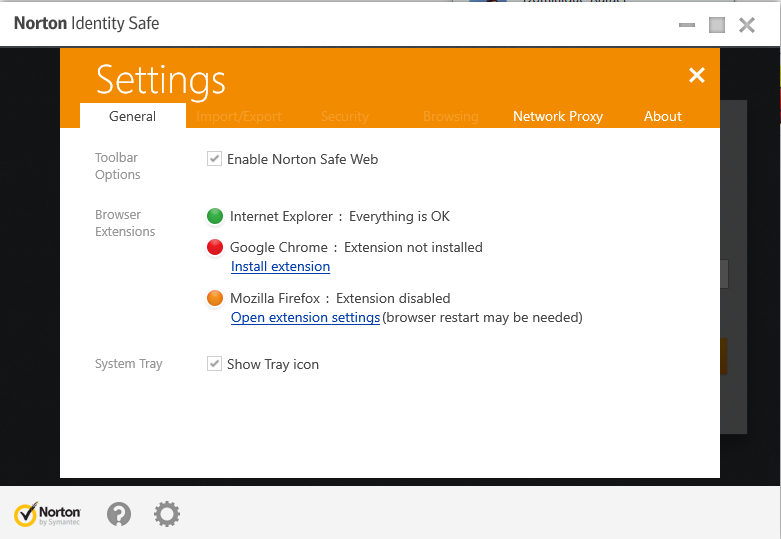
Note: Due to the ever changing standards and new releases of some browsers the Norton safe web might not be able to get configured. Norton Is always working to fix this.
In order for clients to physically see the seal in search function they get when purchasing a Symantec SSL certificate or the Symantec Safe Site they will require to have a seal plug-in. Let it be known that by default the service is already turned on after the Symantec Malware Scan has been performed and passes for the first time.