How to Revoke (Deny Login Privileges to Your SSL Partner Center):
- Click User Management.
- In the User Management pane find the user you would like to revoke rights to.
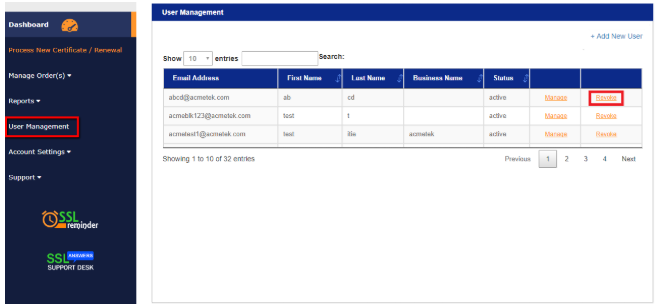
- Click Confirm to Revoke the user.
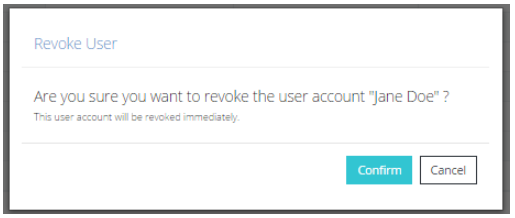
- You will receive a User revoked successfully message in your User Management Pane.
Note: After Revocation that users status will still be within your SSL Partner Center marked as deleted. You can always Re-activate this user should you wish.
For a downloadable version of this article How to Revoke (Deny login privileges to your SSL Partner Center)?
If this article is helpful, please share it.



