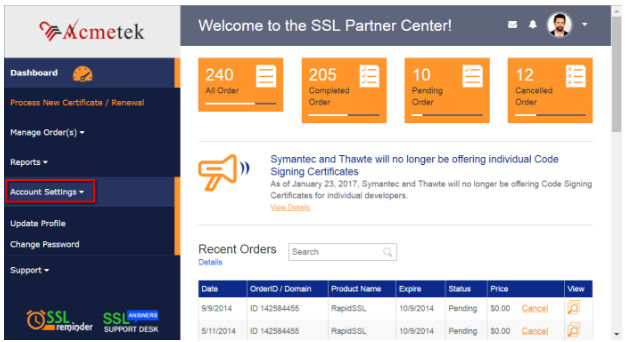To update your profile or change your password perform the following:
To update your account information:
Here you will be able to update your profile information which will help for a more streamlined process when placing orders/renewals.
- Click Update Profile.
- After updating your information Click Submit.
To change your account password:
Minimum requirement is 6 characters.
- Click Change Password.
- Under Old password specify your old password.
- Under New Password Specify a new password
- Under Confirm Password re enter your desired New Password.
- Click CHANGE PASSWORD.
For a Downloadable version How to update your Profile or Change your Password?
If this article is helpful, please share it.