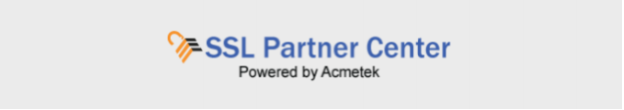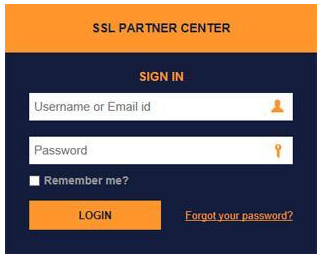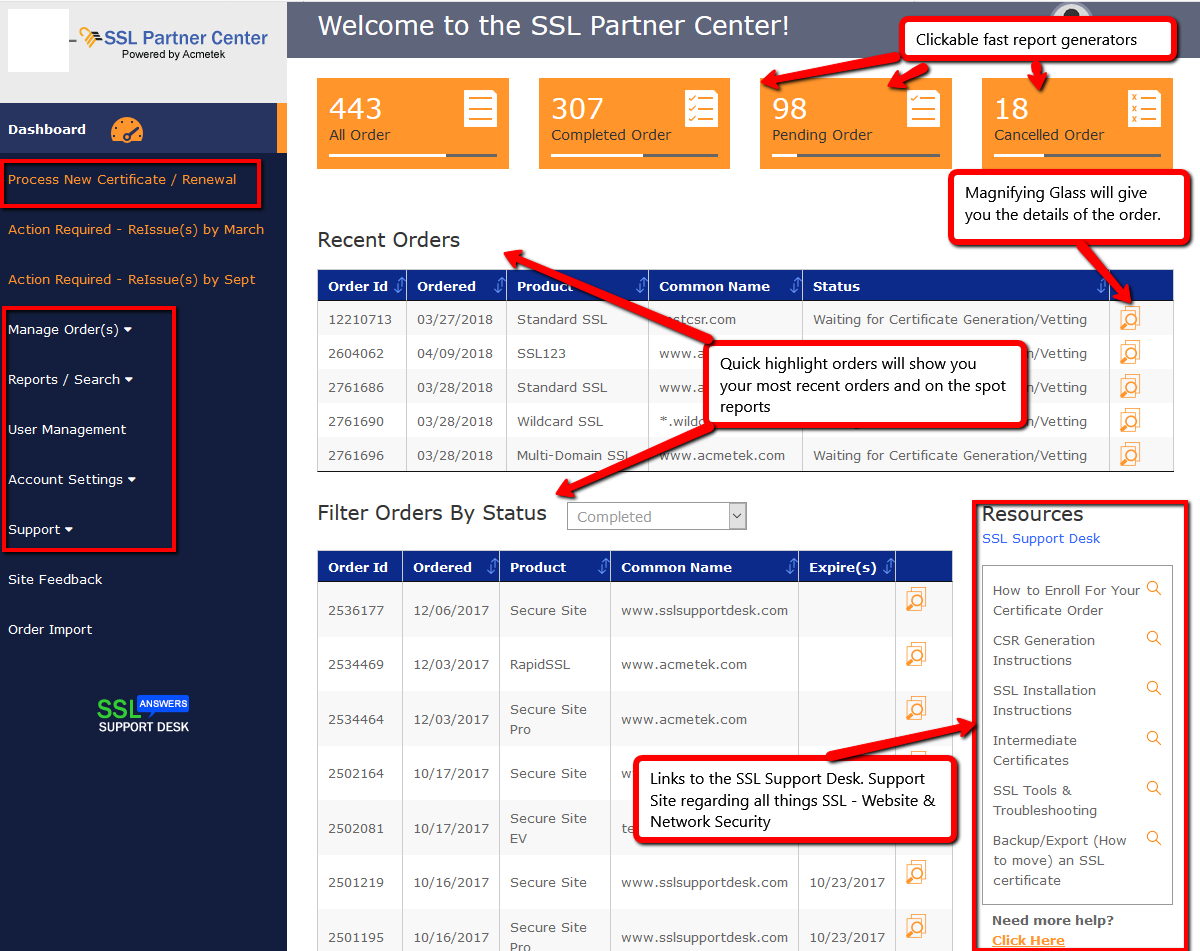The SSL Partner Center is Acmetek’s easy to use PKI portal geared with maximum functionality for clients to manage their own PKI.
In this guide, you will discover:
-
Some of the major important highlights
-
Simple to use “How-to” instructions
The SSL Partner Center is a new age of MPKI support geared for maximum functionality to manage your PKI needs. Your login account gateway to the SSL PArtner Center is located at www.SSLPartnerCenter.com
Once you log into your account using your User Name and Password you will be in the main Dashboard of the SSL Partner Center this is where you will interact with the portal and perform various functions.
Some of the major important highlights are:
All main functionality can be found on the left hand side of the portal under the Dashboard.
- Process New Certificate / Renewal:
This is where you will enroll for new certificate, or renew expiring ones. - Actions Required:
This is a temporary feature that will only appear if Actions within the portal will need to be taken by the accounts users. - Manage Orders:
This is where you can Replace/Re-issue certificates, View Certificate Information, Download Certificates, *Revoke Certificates, *Cancel Certificates. - Reports/Search:
This is where you can create detailed reports based on different criteria. You contracts will be found here. - User Management:
This is for super admin users that manage multiple users for their accounts.
Note: This is only available for super admin users. - Account Settings:
This is where you can update your profile or change your password. - Support:
This is where you can submit a support ticket depending on the issue. - Other Highlights:
Quick links that go directly to..- Report generation
- Order detail
- Resources support links to the SSL Support Desk.
Appendix “How To” Instructions for the SSL Partner Center:
How to Place a New Order / Renewal?
How to Make a Report – Search for an Order?
How to Reissue / Replace?
How to Cancel an Order?
How to Update your Profile or Change your Password?
How to Download Your Server Certificate & Intermediates?
How to Manage User Management functions?
How to Add New User to Your SSL Partner Center?
How to Manage Existing Users?
How to Revoke (Deny) Login Privileges?
For a Downloadable version of the SSL Partner Center guide click SSL Partner Center User Guide 2.2